press rentals
Ready to print your own projects? You can now book time at The Aesthetic Union and use our presses to bring your designs to life! Press rental starts at $25 per hour, which includes ink and full access to one of our presses. An expert printer will be on-site to assist you and answer any questions you may have.
Before Your Press Rental:
Get Press Rental Certified
Attend a workshop to get certified before you can rent the press.Prepare Your Digital File
Make sure your file meets our specific file guidelines.Submit Your File for Platemaking
Send in your final file for platemaking prior to your rental.Choose Your Paper
Visit the shop to select paper from our sample books. Note: Please order paper at least one week in advance of your rental. We can’t place paper orders until your invoice has been paid.Book Your Rental Time
Email us at info@theaestheticunion.com to reserve your spot. Be sure to give us at least two days' notice before your desired time. Our press is available during our weekday business hours.
On the Day of Your Rental:
When you arrive, your film, plate, and paper will be prepped and ready for you.
Please review the Press Rental Guidelines below before your visit!
Press Rental Guidelines
materials
Paper
Photopolymer Plate
Ink Cart
Ink
Ink Knife
Scale
Press Rags
Pica stick
Furniture
Quions & Keys
Base
shop rules
Cleaning the Press:
Do not use hand towels or blue shop rags to clean the press. Only use the gray rags located in the basket on the ink-mixing cart. To dispose of a dirty rag, place it in the red or gray bin under the other Vandercook (219).Ink Knives:
You need one ink knife per color. Avoid cross-contaminating ink colors.
Setting Up the Press
Check the Packing
Packing controls the impression depth. Ensure the paper's edge is flush where the packing meets the plate. There should be no ghost image on the paper, and the paper should sit flush with the guides and grippers.Tip: Two sheets of steel blue paper behind the plastic are usually ideal for 100-110# paper. The thinner the paper, the more packing you'll need. For a deeper impression, add more paper.
Set Up the Plate
Take a sheet of paper and align it with the deadline (the thin line between the motor roller and the base, which shows where the grippers will land). Stick the plate to the base, ensuring it’s centered relative to your paper. Use the grid to align with your crop marks.Position the Paper
Insert a sheet of paper into the press and roughly align it with the grippers to estimate where the image will land.Adjust the guide: Loosen the brass knob on top of the guide to move it and hug the paper. Use the knob on the back for fine adjustments.
Check Registration
Run a sheet of paper through the press with no ink. Use a pica stick to make sure the crop marks are evenly spaced from the paper’s leading edge.If the crop marks are off, check that the plate is evenly set up. You may need to reapply the plate.
If the plate is square and the prints are still askew, adjust the knobs between the guides. Insert a piece of paper and tweak the knobs until the paper aligns with the straight rule engraved just below the guides.
Finalize Setup
Once everything is aligned and you're happy with the impression, you’re ready to ink up!
Inking the Press
Choose Your Ink Color
Pick a color from our Pantone book. Keep in mind that the inks we use are translucent, so the color of the paper will affect the final result.Mix the Ink
The color recipe is listed below each Pantone swatch. The numbers next to each color add up to 100. For mixing, we use grams, so divide each value by 10 for your ratio. For example, Rubine Red 78.9 becomes 7.89 grams, which rounds to 7.9 grams for our scale.Find the required mixing inks on the wall and grab a scale from the ink mixing cart. You’re welcome to grab one of our ink mixing carts during the duration of your press rental.
Weigh the Ink
Zero out the scale with a piece of paper on it. Use the palette knife to scoop ink and weight out on the scale according to the new ratios. Be sure not to cross-contaminate the colors, and use only one palette knife per color.Mix the Ink
Once you have the correct amount of each color, scrape the ink onto the glass mixing panel and begin mixing until uniform.Apply the Ink
When the ink is fully mixed, apply it to the oscillating roller. Be sure the roller is either lifted or not spinning before you ink. Use your palette knife to spread the ink evenly across the roller. We recommend starting lighter and adding more ink as need. If you find that you’ve applied to much ink, adjust the ink density.Mill the Ink
Set the rollers down and turn on the press to mill the ink. Once the ink is uniform across the roller, you’re ready to print!Adjust Ink Density
If the ink is too heavy, roll the cylinder forward and clean the motor roller with a rag and alcohol. Do a test print and repeat until you achieve your desired ink density.
Printing
Load the Paper
With everything set up, press the foot pedal and insert the paper into the guides and under the grippers. Release the pedal and start cranking! There should be slight resistance when you crank. If it's too difficult, remove some packing from the cylinder.Maintain Registration
To keep registration as even as possible, make sure the top guide is secure and insert the paper evenly and flush into the grippers.
Cleaning the Press
Cleaning Fluids
We have three pump bottles for cleaning:Liquid Genie (brown fluid)
Water (clear with yellow spout)
99% Isopropyl Alcohol (clear fluid with plain spout)
These bottles are designed to be squeezed, not tilted. Always hold them upright and squeeze the body to spray from the nozzle.
Clean the Press Rollers
Start by folding a press rag into a small square (about 3x3 inches). As you clean, refold the rag so the clean side is up.Liquid Genie: Apply directly to the oscillating roller while the press is on. Let the rollers stop rotating, then wipe them down.
Water: Apply in the same way to the rollers until they stop rotating, then wipe again.
Isopropyl Alcohol: Use a rag to wipe down the press thoroughly. Any remaining water can cause the rollers to rust.
Order of Cleaning
Liquid Genie (apply directly to oscillating roller)
Water (apply directly to oscillating roller)
Isopropyl Alcohol (apply to rag, wipe down press)